Introduction to Impala
Impala 簡介
Jazz Yao-Tsung Wang
Agenda
- Introduction to Impala
- Components of the Impala Server
- File Format Support in Impala
- Impala SQL Language
Introduction to Impala
- Open Source Project by Cloudera
- Distributed, Massively Parallel Processing (MPP) engine
- (Real-time) Interactive Query for Hadoop
- Impala uses the same metadata store as Hive to record information about table structure and properties
- Impala server consists of three different daemon processes:
- impalad
- statestored
- catalogd
Components of the Impala Server
- impalad (The Impala Daemon)
- runs on each node of the cluster
- coordinator node = that node you submit a query
- statestored (The Impala Statestore)
- run on one node in the cluster
- checks on the health of Impala daemons
- cluster just becomes less robust while statestored is offline
- catalogd (The Impala Catalog Service)
- run on one node in the cluster
- relays the metadata changes to all the nodes
- reduces REFRESH and INVALIDATE METADATA
- Reference: Components of the Impala Server
Architecture of the Impala Server
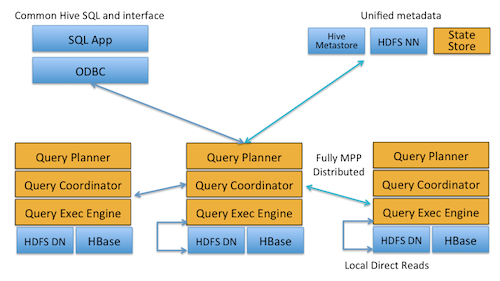
high-level architectural view of Impala
File Format support in Impala (1)
| File Type | Format | Compression Codecs | Impala Can CREATE? | Impala Can INSERT? |
|---|---|---|---|---|
| Parquet | Structured | Snappy, gzip; currently Snappy by default | Yes. | Yes: CREATE TABLE, INSERT, LOAD DATA, and query. |
| Text | Unstructured | LZO, gzip, bzip2, Snappy | Yes. For CREATE TABLE with no STORED AS clause, the default file format is uncompressed text, with values separated by ASCII 0x01 characters (typically represented as Ctrl-A). | Yes: CREATE TABLE, INSERT, LOAD DATA, and query. If LZO compression is used, you must create the table and load data in Hive. If other kinds of compression are used, you must load data through LOAD DATA, Hive, or manually in HDFS. |
| Avro | Structured | Snappy, gzip, deflate, bzip2 | Yes, in Impala 1.4.0 and higher. Before that, create the table using Hive. | No. Load data through LOAD DATA on data files already in the right format, or use INSERT in Hive. |
File Format support in Impala (2)
| File Type | Format | Compression Codecs | Impala Can CREATE? | Impala Can INSERT? |
|---|---|---|---|---|
| RCFile | Structured | Snappy, gzip, deflate, bzip2 | Yes. | No. Load data through LOAD DATA on data files already in the right format, or use INSERT in Hive. |
| SequenceFile | Structured | Snappy, gzip, deflate, bzip2 | No. Load data through LOAD DATA on data files already in the right format, or use INSERT in Hive. | Yes, in Impala 2.0 and higher. For earlier Impala releases, load data through LOAD DATA on data files already in the right format, or use INSERT in Hive. |
Impala SQL Language
- It currently doesn’t have OLTP-style operations such as DELETE , UPDATE , or COMMIT / ROLLBACK
- It also does not have indexes, constraints, or foreign keys
- Impala supports most of the same statements and clauses as HiveQL
- Impala data manipulation (DML) statements is similar to the DML component of HiveQL.
- Impala provides many built-in functions with the same names and parameter types as their HiveQL equivalents.
- Impala data types have the same names and semantics as the equivalent Hive data types
- Impala also supports INSERT INTO and INSERT OVERWRITE.
SQL Differences Between Impala and Hive
- Impala does not currently support these HiveQL statements:
- ANALYZE TABLE (the Impala equivalent is COMPUTE STATS)
- DESCRIBE COLUMN
- DESCRIBE DATABASE
- EXPORT TABLE
- IMPORT TABLE
- SHOW TABLE EXTENDED
- SHOW INDEXES
- SHOW COLUMNS
- Reference: SQL Differences Between Impala and Hive